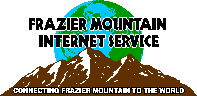
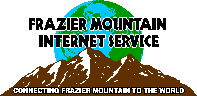
In order to check your bandwidth, you need to be using your Wireless connection with Frazier Mountain Internet Service.
If you wish to check your bandwidth when you're not using your Frazier Mountain Wireless connection, either call us at 661-242-5500, or e-mail to us at wireless@frazmtn.com.
If you're using more data than you'd like, here's some ideas to help you lower your bandwidth usage:
There are ways to reduce streaming quality and bandwidth usage for almost all services including Netflix, Amazon Prime, DirecTV, YouTube, and others. If you need help with changing settings, please feel free to call us and we'd be happy to assist you with whatever services you use for streaming.
If you need any more information, please don't hesitate to contact us at 661-242-5500 or e-mail to us at wireless@frazmtn.com.